Thoughts on Medium’s User Flows
September 3, 2019
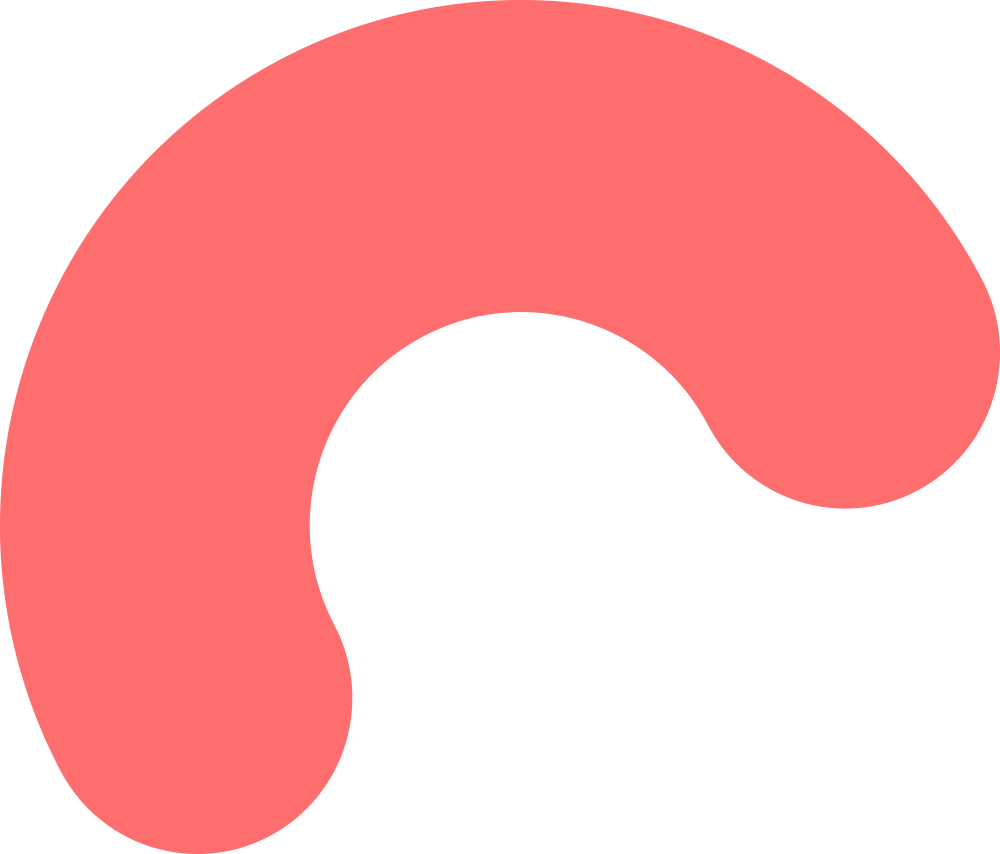
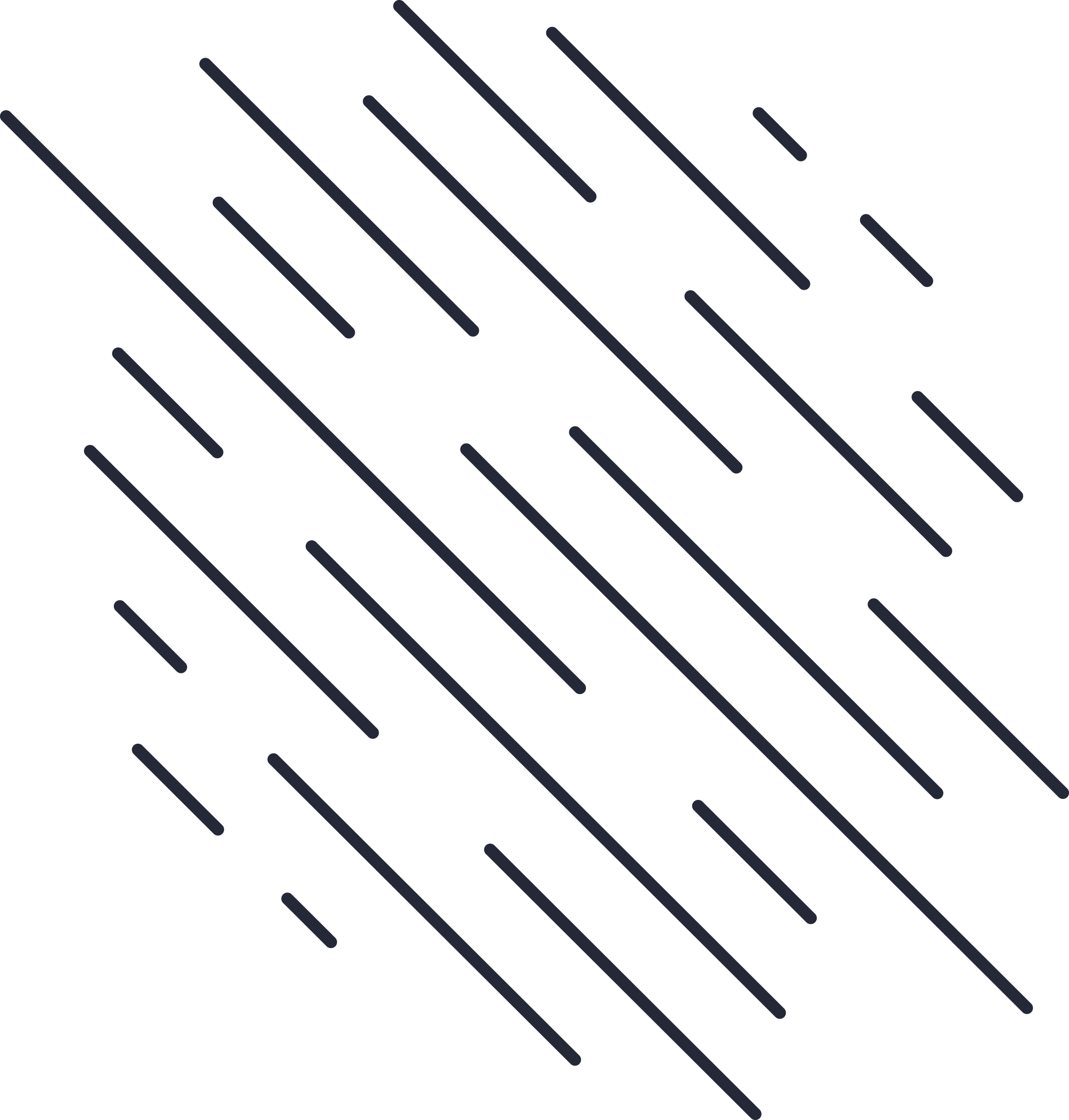

Take a second and think about when you visit Medium’s website: what is your user flow? That is to say, what decisions and actions do you take to achieve the goal of finding that perfect read?
From start to finish, what does it take to finally relax in bed at 3:23 AM and read that new Mike Monteiro rant or pull up your favorite Jeffrey Zeldman article? Can you think of any routines in how you find new articles? Do you search for writers during the daytime, but when you’re at home at night just flip through whatever categories you usually enjoy?
We all have unique user flows and they are different based on the tasks and goals we set for ourselves when using a website or application.
While you’re thinking about how you find cool articles on Medium, let me show you a quick minute-or-two user flow of mine.
Here’s my minute-or-two user flow based on the goal: Read a quick thinkpiece while drinking my coffee.

There are a lot more options and navigable paths on Medium. But this isn’t an information seeking user flow, but more of mindlessness while drinking a coffee. Yet, my paths still tell a tale.
Maybe even my user flow can build a bit of a persona for you:
I like entertainment news, maybe on some days more than others I fancy reading categories underneath. You can find me poking around music, internet culture, and TV news. If I mosey on over to Design you can see I like to take it all in and I don’t really feel the need to specify any further than the overview page.
Maybe it’s not a scholar’s user flow, but it’s still one unique to me. What does yours look like?
________________________________________
Now, think about the design of Medium on an Atomic level, what molecules of visual design help you reach that goal? What design patterns help you sift through the information architecture ocean and read about Jeffrey’s Thanksgiving adventures?
Design patterns help visually direct and enable you to continue your user flow.
Here are two design patterns I really enjoy using and seeing on Medium.

Content Utilities
This is one of my favorite design patterns that Medium has mastered. From the looks of these interactions, they don’t look extremely robust, but looks are deceiving. This design pattern usually contains toggles and buttons that allow you to “Love, Share, or Save.” In this case, Medium expands upon this option and allows you to create social posts, report or block the writer, comment, and of course instead of “like” or “love” you’re able to applaud a writer. Medium uses the claps to gamify gratitude, which is unique and part of the fun.

Information Panels
An information panel is basically information that you can access prior to navigating to another page. Medium has different types of these, some are hover state like the one above. This use of the design pattern is really cool and allows you to find out a little more just by hovering your mouse. Other panels on the site are “selected state” which lets you click a button (like your profile photo) and expand and close the information at will. They specifically use hover-state as more “delight the user” design, while the selected state panels, tend to be more navigational and purposeful.
User flows are a helpful and intuitive look into the user’s journey. Design patterns can help assist a journey with visual devices that help distill information. Medium does a great job with keeping you interested and flowing more and more until you’re paying the money to be a member.
Then they’ve got ya.
.svg)




